Xstevadore there are two versions, Chinese and Bahasa, just
because the 'signed' only the original version of the Chinese
then this is the version that we use.
2.Install Xstevadore
3.Open Xstevadore
follow following picture
4.Click disoftkey options left, scroll and select writing number 2.
6.Scroll and select option number 3
6. Choose the network for internet access.

7. choose to save the sertificate & key.

8. Give Name cer & key

9. Process connection & Download the certificate is in progress.

10. Download complete

11. see the certificate that you downloaded in place before you save it

Furthermore, you can use the CERs & key was to
mensigned what application wrote that you want to install


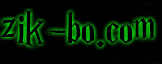


 10:52 PM
10:52 PM
 Riyan's
Riyan's

 Posted in:
Posted in: 

0 comments:
Post a Comment