Nokia Ovi Maps v3.07 - New Beta for S^3 Devices only
Now you can explore and navigate the world around you even faster. Open Maps, Drive, Check in and Guides with a just tap on your home screen. See where you are on a map, search for places anywhere in the world and get there with free Walk and Drive navigation in 90 countries. Easily check in to places and keep your friends in the loop on Foursquare, Facebook, Twitter and many other social networks.
What's new and different in Ovi Maps 3.06?
* Open Maps, Drive, Check in and Guides with a just tap on your home screen.
* Search now includes a tab for favourites. Predictive search also works offline.
* Place pages have a new design including a new image gallery, user reviews, descriptions by business owners, leading guides and local content providers, e.g. TripAdvisor, HRS, Expedia additionally to Lonely Planet, Michelin guides, TimeOut, Qype and WCities.
* Easily change the map views in Drive navigation by tapping the views icon. You can pan the map to see the next move and explore the map within the route overview.
* Tap on Guides and immediately see the weather forecast for your location or another city.
Smart innovation from previous releases
* Save on data costs when home or abroad. Download the latest country maps with Update via Wi-Fi. With pre-loaded maps on your Nokia, your map experience is faster and you can use the core features also offline: map exploration, positioning, search, interaction with places, routing, route recalculation, Walk and Drive navigation.
* See what maps you’ve already downloaded and check back for regular map updates.
* Find recommended places near you when you’re browsing a Place or Address page.
* Search and interact with places also when using Maps offline: contact, navigate via Walk or Drive, see on the map, save as a favourite and share. Just pre-load your country maps via Wi-Fi using Update.
* Check in to places privately or publicly by sharing it on social networks: Foursquare, Facebook, Twitter, Qype, Friendster, LiveJournal, Hyves, studiVZ, Kaixin001, RenRen. You’re fully in control when sharing your location. Choose a place from the list to check in or add it as a public place if it’s missing. See the places you’ve been to in your check in history.
* Known Issues *
* You may find text in “Guides” which is not localised to all languages. This means you may see English text, even though your language settings are in another language.
* You might get different routes for the same routing request. Nevertheless there is no restriction in using the Drive functionality.
* Settings will be lost from previous versions so you will need to reset them.
* When exiting Guides, if you have used CitySeekr or MovieSeekr, Guides may crash.
* If you are updating from 3.04 and select to use Maps in offline mode, the screen may freeze. If this happens. you need to restart.
* If you experience installation issues , please could you send us your installation logfile which is located on your device. The logfile will be located in either: c:\data\ovimapsinstaller.txt or c:\ovimapsinstaller.txt (on your device, not your PC). Please email this file to: feedback-ovimaps@nokia.com with the subject: Ovi Maps v3.06 Installation issues
* Useful Tips *
* Map data Please note that if you have previously used Ovi Maps 3.06, your Map data will not be deleted after installing the updated release. If you are updating from 3.04 or earlier, your Map data will be deleted and you will need to update.
* Installation: After installing Ovi Maps 3.07, the application will start automatically. Should this not happen, it is likely that Ovi Maps 3.07 has not been installed correctly. If this happens, please try installing again.
* Home Screen Widget: The home screen widget is longer installed automatically, if you would like this you will need to configure this manually. You can do this by going to homescreen and long press on empty space. A widget with a plus sign will appear. Tap on the plus, the select Maps Applications and press Done.
* Please note that previous versions of Map Loader or Nokia Maps Updater will NOT work with Ovi Maps 3.07. Please use Ovi Suite instead.
* Want to go Back to version 3.06? *
First, un-install these from the Application Manager:
* Check In
* Check In Agent
* Check In Data
* Check In Widget
* Create a Place
* Drive
* Map and Navigation
* Maps Settings Plugin
* ODML Commons Repository
* Ovi Maps
* OviMapsEngine
* Ovi Maps Installer
* Ovi Maps ODML
(Helpful Hint: Unistallation process is faster if you uninstall “Ovi Maps” and “Ovi Maps ODML” first.)
Next, re-install 3.06 from Ovi Store.
Download: http://ul.to/8zj24ks4
Mirrors:
http://www.fileserve.com/file/47NSkbz
http://www.filesonic.com/file/678845...s_beta.sis.zip


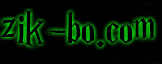


 7:12 AM
7:12 AM
 Unknown
Unknown




 Posted in:
Posted in: 

1 comments:
Posting New Software. go Download
Post a Comment